The purpose of this application was to consolidate a customer’s Call Center process that required a dozen+ keystrokes and mouse clicks to enter data into 6+ different GP windows. Dynamics GP does a good job of handling most business processes but not always as efficiently as you might like. In this case, the Call Center regularly enters & receives new GP Field Service Series RMAs, creates Depot Management Workorders, and generates SOP Quotes to record transactions for after sales services offered to their customers. A key pain point for them was their time per call which impacts customer satisfaction and the ability of the organization to scale with call volume.
While working through their upgrade to GP 10 this customer made the decision to build new screens and integrations that will streamline and automate the data entry process to record a new RMA, create a Workorder, and ultimately quote the service for the customer. We chose to use the Visual Studio Toolkit to build the new user interfaces (Screen shot below). A key result is that the Call Center now only enters data into 1 window, down from 6+, and as few as 5 fields, down from a dozen+. The time required to process this data is down to only a few seconds. Now, customers will be happier with their increased service levels and the organization can scale with existing headcount as call volume rises; both critical during these tough economic times.
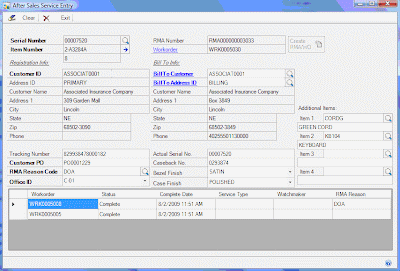
With their new After Sales Service Entry window the Call Center is able to leverage native GP lookup windows for Equipment, RMA Reason Codes, Items, and Customers and standard drill back functionality to view/edit data in GP such as Customers, Addresses, and Workorders. Information from various screens and data that was not previously as readily accessible (Workorder History) is now consolidated in a single user interface. With only 3 fields for which data is required to be entered after selecting the Equipment Record for which the RMA/Workorder needs to be generated new RMAs and Workorders are generated with a single click of a button.
Mariano has been and will likely continue to write about many of the concepts I applied to build this form. He’s just getting started and I plan to learn much more from him. I’ll continue to follow his series and hope to complement him with supplementary commentary, sample code, and such using this project as the business case.
Thanks to Steve Gray at 4Penny.net and his Visual Studio Tools Forum for helping through a couple of hurdles and Shane Hall at Axiom Business Software Solutions for the design work.
No comments:
Post a Comment