You might use default holds if, for example, every Order entered needs to go through a manual Credit Check OR all Backorders needs to be manually allocated. Then, you could use SmartList to view documents on holds that are important to you.
To assign a Default Hold to a Doc ID:
- Navigate to Sales Document Setup through Sales Order Processing Setup. Depending on which type of Document you select the name of the Doc ID Setup window will vary.
- In the Doc ID setup window click the Holds button on the bottom right hand corner of that window to open the Sales Process Holds Assignments window.
- In that window, you can specify which Process Holds will be automatically applied to a Document when entered into GP.
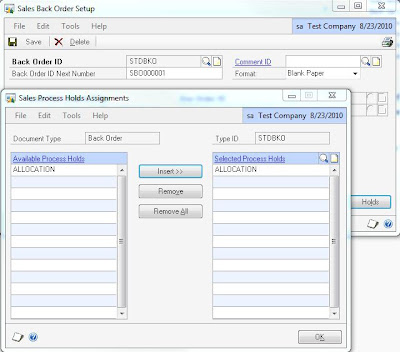
No comments:
Post a Comment